Please select your address from the list below. If your address is not listed here, it has been identified as one that we are unable to serve as yet due to a lack of suitable, existing infrastructure. Please register your interest here and we will be in touch when we are able to provide a service at your address.
It appears we already serve our Trooli network to this house. If you are in the process of moving to this address or want to transfer the service into your name, please call our sales team on 0800 358 7680 (Option 1) so they can assist.
It appears we already have an order in progress for this property and our service activation team will be in touch in due course to confirm your installation. Please call our sales team on 0800 358 7680 (Option 1) if you have any further questions on your order.
Up and down the nation mums and dads are trying to juggle childcare, home schooling and keeping on top of work. Whether you are set up in the kitchen or have turned the spare room into the office, working from home is here to stay. Whoever your provider, get your online set up ship shape with Trooli’s top tips for working from home effectively.
 maximum performance. Connect an ethernet cable from your laptop to your router to do this.
maximum performance. Connect an ethernet cable from your laptop to your router to do this.To see what our ultrafast, full fibre broadband can do for you, visit Trooli.com or call 0800 358 7680.
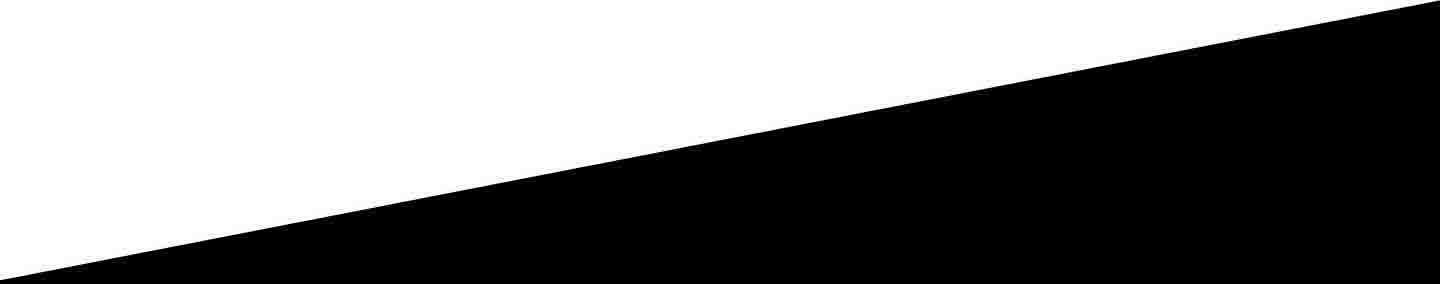
Customer Support
Phone: 0800 358 7680
email: [email protected]
Opening Hours
Mon to Fri 08:30 - 18:00
Sat-Sun, Bank Hol. 09:00 -17:00
Sales & Upgrades
Phone: 0800 048 7790
email: [email protected]
Opening Hours
Mon to Fri 08:00 - 18:00
Sat-Sun, Bank Hol. Closed
Recontracts
Phone: 0800 054 1333
email: [email protected]
Opening Hours
Mon to Fri 09:00 - 17:00
Sat-Sun, Bank Hol. Closed
Cancellations
Phone: 0800 054 1333
email: [email protected]
Opening Hours
Mon to Fri 09:00 - 17:00
Sat-Sun, Bank Hol. Closed
Copyright Trooli Ltd © 2024. All rights reserved. Registered in England and Wales. Company Reg No. 4366668. 18 Kings Hill Avenue, Kings Hill, West Malling, Kent, ME19 4AE